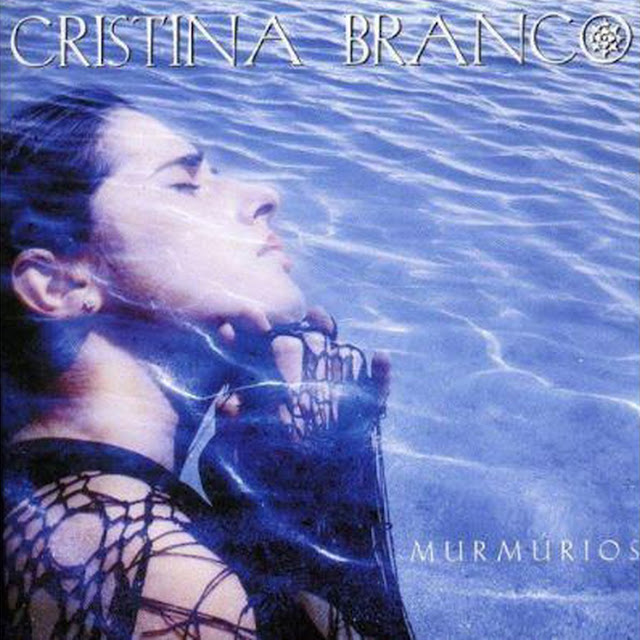It seemed a simple enough project, although I've thought that before and been wrong. I went ahead anyway. It was a frustrating morning.
In our house, I'm the director of technology services. Karen is my client. I'm often called on to solve problems she's having with her devices, or show her how to do things. She finds my teaching irksome, though, and complains she later has no way to review what she's supposed to have learned.
Fair enough. I can be impatient and...brisk, if not brusque, in these situations.
When I need to figure out how to do something on the computer, I go searching on the Web. I often end up watching a "video" produced by some nerd in Scotland or Bangladesh or Arkansas in which they show the screens and the mouse movements and actions I need to emulate in order to do whatever it is I'm trying to do.
Okay then, I thought, perhaps I could make this kind of instructional video for Karen. Then she'd have something to look at later as a refresher. I'd been planning to show her some new tricks I'd learned for cleaning up her Gmail mailbox - she'd been complaining about unwanted advertising messages. This could be my first simple instructional video.
First, I went looking for a free app that would give me the tools I needed. I was pretty sure there'd be some out there, and I was right. I found a dandy almost immediately.
OBS Studio (Open Broadcaster Studio) is a video production app that can do everything I wanted plus a lot more. It's also open source, meaning it's produced by a group of volunteer programmers, and it's absolutely free. Plus, it gets consistently glowing reviews. I downloaded it and started the install.
That's when I should have realized I was letting myself in for something not quite as simple as I'd bargained for. The installation stopped almost immediately because I didn't have a necessary "run-time component" installed on my laptop, something related to the C++ programming language in which the application was evidently written.
Did I want to download and install the component? Sure, okay. It's not like it was dodgy code from some never-heard-of developer: it came from Microsoft, so it was safe as houses.
Fifteen minutes later, after a necessary restart of my computer, I was able to go back and successfully install OBS Studio on the second try.
Next I went and looked for a tutorial or primer on how to use it - because the application's home screen when it opened was, to be honest, a little daunting, not exactly intuitive. I found a good one, though, learned the basics of how to set the program up and start a project, and began experimenting.
I'm an hour into my simple project now.
Right away there are problems - not, as it turns out, problems with the app, but it takes me awhile to figure that out. I tell it to capture - record - everything on the screen, plus my audio input. And I record a brief test video.
It doesn't work: there's no audio in the playback - despite the fact that I've got the microphone turned on.
A half hour or so later, after consulting the oracle and trying several possible solutions without success, I decide it must be that the built-in microphone in the computer isn't working, so I switch over to using my Bluetooth headset for both sound recording and playback. And I try another test video.
No dice: same result. Back to the oracle for more advice.
A little later, a voice in my head reminds me of something I should have thought of straightaway: the audio playback on my PC occasionally cuts out entirely - something to do with Windows or the audio driver software that controls the sound system. Or something. I'd momentarily forgotten this because I don't often use sound on my PC.
I email one of the test videos to myself, open it on my tablet, and it works fine, there is sound. I had been recording the audio all along, the PC just wasn't playing it.
Back to the oracle. It tells me that to solve the problem with my laptop's audio system, I need to update the driver software. This turns out to be a slower-than-usual - 20-minute - process.
Well, it goes on and on like that. On and on. I work on the project for almost three hours, and at the end of that time have nothing concrete to show for it.
I do, however, now have the tools in place to do what I want to do, and I know, more or less, how to use them. It's just that after three hours, enough is enough. It'll wait till another day.
So I thought I'd write this blog post instead.
*
When I started posting these daily memory-bank photos, I was thinking that the archive I was drawing from - the pictures cycling on my laptop's screen saver - only went back to the beginning of the time I started using digital SLR cameras, about 12 years ago. But in fact, they go back quite a bit further. I've also scanned old negatives and slides, some of which came out reasonably well, despite my using mediocre scanning gear. This is one I particularly like.
It was taken at Chichén Itzá, the Mayan ruin in central Mexico, in the mid- to late 1990s. It was a spring-break getaway. Caitlin was 12 or so, I think. We were staying in a rented flat on the beach near Mérida, the capital of Yucatan State, but we drove to Chichén Itzá, a couple of hours away, and stayed overnight at a Club Med resort attached to the archaeological site.
It was a great place to visit and learn about ancient Mayan culture. We climbed the steepest pyramid on a very hot day. They provide chains bolted into the steps to hang on to while you're climbing. The steps are so steep and shallow, you feel you're in danger of falling backwards at any moment and tumbling down them. Caitlin was done in by the time we got to the top, and very dry - and she looks it in the picture. In retrospect, I've wondered if she might have had a mild bout of mononucleosis on that trip. She didn't seem to have a lot of energy, although she did enjoy the Chichén Itzá visit, ruins being one of her things.
*
I tried out Google Arts and Culture, a website and mobile app, when it first came out a few years ago, and wasn't that impressed. Recently, though, The Guardian's weekly arts newsletter has recommended some virtual museum exhibits that I think are pretty good. Several I've found do what I think my art historian daughter would call "close readings" of a painting. Two I enjoyed were Vermeer's "The Milkmaid" at the Rijksmuseum in Amsterdam, and Degas' "Waiting" at the J.P. Getty Museum in Los Angeles.

They both work the same way. You start with the title page (the Degas example, above) and just scroll down the page. As you scroll down, the page displays bits of text, drawing your attention to parts of the picture, and at the same time, zooms in on what they're talking about. They're quite informative and interesting. I would have liked an even more detailed analysis. And I don't understand why they don't include audio of the curator who wrote the texts reading it.
Still, it's a way to look at and learn about famous pictures. It's no substitute for standing in front of them, but in the midst of a pandemic, it's the next best thing.
There are also virtual walk-throughs of some famous museums and galleries using Google Street View, including the British Museum. I found them a bit frustrating, though, because it's often difficult or impossible to zoom in on the plaque describing the exhibit you're looking at.